OpenVPN サーバーの設定と起動
ここで取り扱うOpenVPNの構成はL2とL3の両方を自動起動するという物です。
構成は下の図の通りで、遠方の家族の端末や、出先からのアクセスを10.12.59.0/24のセグメントに収容し、タブレットや友人の端末を10.8.0.0/24のセグメントに収容します。
ネットワーク設定
SELinuxを有効にした状態でこれを実現するために、ネットワークのブリッジをsystemdに委ねます。
これに伴い、/etc/sysconfig/nwtwork-scripts内のファイルの追加編集をします。
まず、tapデバイスに関する起動と停止のスクリプトの追加です。
openvpnコマンドを使用することから、サフィックスをovpnとします。
#!/bin/bash
. /etc/init.d/functions
cd /etc/sysconfig/network-scripts
. ./network-functions
[ -f ../network ] && . ../network
CONFIG=${1}
need_config ${CONFIG}
source_config
/usr/sbin/openvpn --mktun --dev ${DEVICE}
if [ -n "${BRIDGE}" -a -x /usr/sbin/brctl ]; then
if ! LC_ALL=C /usr/sbin/brctl show | LC_ALL=C grep -q "^${BRIDGE} "; then
/usr/sbin/brctl addbr ${BRIDGE} 2>/dev/null
fi
/sbin/ip addr flush dev ${DEVICE} 2>/dev/null
/sbin/ip link set dev ${DEVICE} up
if [ -n "$ETHTOOL_OPTS" ] ; then
/sbin/ethtool -s ${REALDEVICE} $ETHTOOL_OPTS
fi
[ -n "${LINKDELAY}" ] && /bin/sleep ${LINKDELAY}
/usr/sbin/brctl addif ${BRIDGE} ${DEVICE}
# Upon adding a device to a bridge,
# it's necessary to make radvd reload its config
[ -r /var/run/radvd/radvd.pid ] && kill -HUP `cat /var/run/radvd/radvd.pid`
exit 0
fi
#!/bin/bash
. /etc/init.d/functions
cd /etc/sysconfig/network-scripts
. ./network-functions
[ -f ../network ] && . ../network
CONFIG=${1}
source_config
/usr/sbin/openvpn --rmtun --dev ${DEVICE}
retcode=$?
exit $retcode
ブリッジネットワークを構成して予めtap0を作成するように、ifcfg-eth0、ifcfg-br0、ifcfg-tap0の起動スクリプトを用意します。
# promiscuous UUID=5fb06bd0-0bb0-7ffb-45f1-d6edd65f3e03 HWADDR=00:24:8c:77:b6:8a DEVICE=eth0 TYPE=Ethernet NAME="System eth0" ONBOOT=yes USERCTL=no NM_CONTROLLED=no BRIDGE=br0
DEVICE=br0 TYPE=Bridge NAME="System br0" ONBOOT=yes USERCTL=no NM_CONTROLLED=no BOOTPROTO=none IPADDR=10.12.59.2 NETWORK=10.12.59.0 NETMASK=255.255.255.0 BROADCAST=10.12.59.255 GATEWAY=10.12.59.1 DEFROUTE=yes DNS1=10.12.59.2 # 内向きDNSを設置しているためこれを設定しています。
DEVICE=tap0 TYPE=ovpn NAME="System tap0" ONBOOT=yes USERCTL=yes NM_CONTROLLED=no BRIDGE=br0
上記の設定でのifconfigの結果は以下の通り、これで起動時にブリッジネットワークが確立されます。
br0: flags=4163<UP,BROADCAST,RUNNING,MULTICAST> mtu 1500
inet 10.12.59.2 netmask 255.255.255.0 broadcast 10.12.59.255
inet6 fe80::224:8cff:fe77:b68a prefixlen 64 scopeid 0x20<link>
inet6 2408:104:42b3:0:224:8cff:fe77:b68a prefixlen 64 scopeid 0x0<global>
ether **:**:**:**:**:** txqueuelen 0 (Ethernet)
RX packets 54387385 bytes 190421163047 (177.3 GiB)
RX errors 0 dropped 1 overruns 0 frame 0
TX packets 105295414 bytes 100431169570 (93.5 GiB)
TX errors 0 dropped 0 overruns 0 carrier 0 collisions 0
eth0: flags=4675<UP,BROADCAST,RUNNING,ALLMULTI,MULTICAST> mtu 1500
inet6 fe80::224:8cff:fe77:b68a prefixlen 64 scopeid 0x20<link>
ether **:**:**:**:**:** txqueuelen 1000 (Ethernet)
RX packets 151281285 bytes 197601202188 (184.0 GiB)
RX errors 0 dropped 0 overruns 0 frame 0
TX packets 105365632 bytes 100455092269 (93.5 GiB)
TX errors 0 dropped 0 overruns 0 carrier 0 collisions 0
lo: flags=73<UP,LOOPBACK,RUNNING> mtu 65536
inet 127.0.0.1 netmask 255.0.0.0
inet6 ::1 prefixlen 128 scopeid 0x10<host>
loop txqueuelen 0 (Local Loopback)
RX packets 16325 bytes 2089947 (1.9 MiB)
RX errors 0 dropped 0 overruns 0 frame 0
TX packets 16325 bytes 2089947 (1.9 MiB)
TX errors 0 dropped 0 overruns 0 carrier 0 collisions 0
tap0: flags=4163<UP,BROADCAST,RUNNING,MULTICAST> mtu 1500
inet6 fe80::f8cb:51ff:fec5:9c04 prefixlen 64 scopeid 0x20<link>
ether **:**:**:**:**:** txqueuelen 100 (Ethernet)
RX packets 75590 bytes 24640380 (23.4 MiB)
RX errors 0 dropped 0 overruns 0 frame 0
TX packets 102893 bytes 13914085 (13.2 MiB)
TX errors 0 dropped 0 overruns 0 carrier 0 collisions 0
tun0: flags=4305<UP,POINTOPOINT,RUNNING,NOARP,MULTICAST> mtu 1500
inet 10.8.0.1 netmask 255.255.255.255 destination 10.8.0.2
unspec 00-00-00-00-00-00-00-00-00-00-00-00-00-00-00-00 txqueuelen 100 (UNSPEC)
RX packets 1120664 bytes 56766931 (54.1 MiB)
RX errors 0 dropped 0 overruns 0 frame 0
TX packets 2097425 bytes 2793700365 (2.6 GiB)
TX errors 0 dropped 74 overruns 0 carrier 0 collisions 0
OpenVPN設定
/etc/openvpn内にserver.confとserver-bridge.confを作成します。SELinuxの権限の問題もあり、up/down時に実行するスクリプトは設定しません。openvpnのセキュリティコンテキストにiptables等の権限を与えるよりもsysytemdに委ねたほうが良いと考えます。
port 1194 proto udp dev tun user openvpn group openvpn management localhost 7505 server 10.8.0.0 255.255.255.0 client-to-client replay-window 128 client-config-dir ccd ifconfig-pool-persist ipp.txt ca keys/ca.crt cert keys/server.crt key keys/server.key # This file should be kept secret dh keys/dh1024.pem crl-verify crl.pem tls-auth ta.key 0 keepalive 10 120 comp-lzo persist-key persist-tun verb 3 status /var/log/openvpn-status.log log-append /var/log/openvpn.log
port 1197 proto udp dev tap0 # 作成済みのデバイスを指定 user openvpn group openvpn management localhost 7506 server-bridge 10.12.59.2 255.255.255.0 10.12.59.100 10.12.59.128 route 10.12.59.0 255.255.255.0 push "route 10.12.59.0 255.255.255.0" client-to-client replay-window 128 ifconfig-pool-persist ipp-bridge.txt ca keys/ca.crt cert keys/server.crt key keys/server.key # This file should be kept secret dh keys/dh1024.pem crl-verify crl.pem tls-auth ta.key 0 keepalive 10 120 comp-lzo persist-key persist-tun verb 3 status /var/log/openvpn-bridge-status.log log-append /var/log/openvpn-bridge.log
記述されている証明書や鍵ファイルは前回作成した通り、client-config-dirで設定されているディレクトリが存在しないとエラーになるので予め作成しておくこと。
あとはsystemdからの自動起動を有効にします。各confのファイル名.serviceでサービスを設置できるので、さらにOpenVPNのネットワークを追加することも出来ます。
systemctl enable openvpn@server.service systemctl enable openvpn@server-bridge.service
iptables設定
Fedora 19へのアップグレードでsystem-config-firewallがFirewallDによって無効化されました。
時期RedHat Linuxのベース候補であるFedora 18の時にFirewallDが導入されたものの、Fedora 18へのアップグレードでは強制はされませんでしたが、今回置き換えが行われたという事は移行を促していると思う事にします。関連の読み物としては、こことかここを参照。
設定はfirewall-configというGUIが用意されていて、簡単な設定であればコマンドラインを使う必要は無し。openvpnのサービスが最初から定義されてあったのでbridge用のポートを付け足すだけで設定終了。
iptablesの設定はOpenvpn – FedoraProject:Setting up an OpenVPN serverに書かれている通りの方法がありますが、運用中のサーバーではsystem-config-firewallを使用しているため、フィルター用のファイルを作成して設定します。
-I INPUT -i tap0 -j ACCEPT -I INPUT -i br0 -j ACCEPT -I FORWARD -i br0 -j ACCEPT -I OUTPUT -o tun+ -j ACCEPT -I FORWARD -o tun+ -j ACCEPT -I INPUT -i tun+ -j ACCEPT -I FORWARD -i tun+ -d 10.12.59.0/24 -j ACCEPT
カーネルチューニング
/etc/sysctl.confにnet.ipv4.ip_forward = 1を追加、パケットフォワードを有効にする。sysctl -pのコマンドで有効化。
起動と保守
systemctl [start/stop] openvpn@[server/server-bridge].serviceで各サービスの起動と停止。
managementのオプションが有効なのでtelnetで状態の確認とクライアントのチェックが出来ます。
>telnet localhost 7505
help
Management Interface for OpenVPN 2.3.2 x86_64-redhat-linux-gnu [SSL (OpenSSL)] [LZO] [EPOLL] [PKCS11] [eurephia] [MH] [IPv6] built on Jun 3 2013
Commands:
auth-retry t : Auth failure retry mode (none,interact,nointeract).
bytecount n : Show bytes in/out, update every n secs (0=off).
echo [on|off] [N|all] : Like log, but only show messages in echo buffer.
exit|quit : Close management session.
forget-passwords : Forget passwords entered so far.
help : Print this message.
hold [on|off|release] : Set/show hold flag to on/off state, or
release current hold and start tunnel.
kill cn : Kill the client instance(s) having common name cn.
kill IP:port : Kill the client instance connecting from IP:port.
load-stats : Show global server load stats.
log [on|off] [N|all] : Turn on/off realtime log display
+ show last N lines or 'all' for entire history.
mute [n] : Set log mute level to n, or show level if n is absent.
needok type action : Enter confirmation for NEED-OK request of 'type',
where action = 'ok' or 'cancel'.
needstr type action : Enter confirmation for NEED-STR request of 'type',
where action is reply string.
net : (Windows only) Show network info and routing table.
password type p : Enter password p for a queried OpenVPN password.
remote type [host port] : Override remote directive, type=ACCEPT|MOD|SKIP.
proxy type [host port flags] : Enter dynamic proxy server info.
pid : Show process ID of the current OpenVPN process.
pkcs11-id-count : Get number of available PKCS#11 identities.
pkcs11-id-get index : Get PKCS#11 identity at index.
client-auth CID KID : Authenticate client-id/key-id CID/KID (MULTILINE)
client-auth-nt CID KID : Authenticate client-id/key-id CID/KID
client-deny CID KID R [CR] : Deny auth client-id/key-id CID/KID with log reason
text R and optional client reason text CR
client-kill CID [M] : Kill client instance CID with message M (def=RESTART)
env-filter [level] : Set env-var filter level
client-pf CID : Define packet filter for client CID (MULTILINE)
rsa-sig : Enter an RSA signature in response to >RSA_SIGN challenge
Enter signature base64 on subsequent lines followed by END
signal s : Send signal s to daemon,
s = SIGHUP|SIGTERM|SIGUSR1|SIGUSR2.
state [on|off] [N|all] : Like log, but show state history.
status [n] : Show current daemon status info using format #n.
test n : Produce n lines of output for testing/debugging.
username type u : Enter username u for a queried OpenVPN username.
verb [n] : Set log verbosity level to n, or show if n is absent.
version : Show current version number.
END
status
OpenVPN CLIENT LIST
Updated,Sat Jun 29 19:29:42 2013
Common Name,Real Address,Bytes Received,Bytes Sent,Connected Since
rednexsus7,10.12.59.32:59333,3741,4807,Sat Jun 29 19:29:09 2013
ROUTING TABLE
Virtual Address,Common Name,Real Address,Last Ref
10.8.0.14,rednexsus7,10.12.59.32:59333,Sat Jun 29 19:29:10 2013
GLOBAL STATS
Max bcast/mcast queue length,2
END




ディスカッション
コメント一覧
まだ、コメントがありません